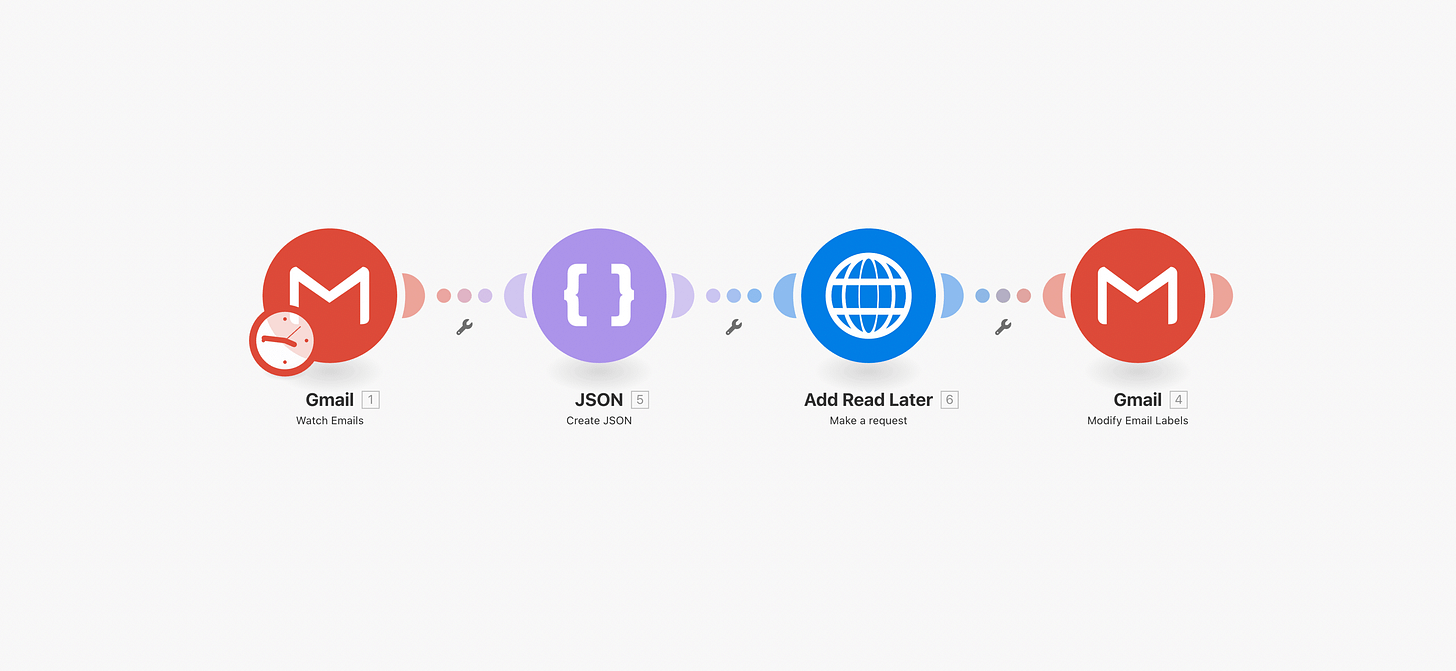What if you had two Brains, and one of them was digital?
What if Automation and AI Could Organize Everything You Need?
A digital brain is the concept of a system for organizing information, allowing easy access to it at any time. It can take the form of a panel connecting various data sources, or be a form of private or public notes. Usually, we use tools like Notion, Obsidian or mem.ai to build it. In more advanced cases, we talk about integrating many services with automations using Make or Zapier.
Although the first impression may suggest that building a "second brain" is the greatest challenge, in reality, it is the simplest element. The difficulty lies in its maintenance and even its use in everyday work. This is well illustrated by simply adding pages to "bookmarks" that we never return to later. It is also not obvious to simply start creating such a place, which is well illustrated by the image below, into which you can write anything.
Picture found on: https://wiki.nikiv.dev
Starting work on a Second Brain is not easy because we can find many materials on the Internet about its construction, and it's challenging to decide on something. Familiarizing yourself with various methodologies (e.g., PARA or CODE by Tiago Forte), choosing the best one, understanding, and verifying it in practice takes a lot of time. We don't even have to build a digital brain because it's easy to find examples of to-do apps (e.g., Clickup) where managing them becomes a separate project.
I can imagine that some people need exceptional organization for everything they work with. On the other hand, I know people who can function in apparent chaos (apparent because even there, you can find a lot of logic and patterns). Combining this with my own experience related to building my "Second Brain" led me to the conclusion that such a system must be tailored to us, and its management and organization should be automated to some extent.
Therefore, it is worth familiarizing yourself with the publications of people like Tiago Forte, Marie Poulin, Ali Abdal, or Thomas Frank, but instead of copying their suggested solutions, it is only worth choosing those that fit us, or we can adapt to ourselves. Among them, there are no "universal ones," and it is good to give ourselves space to test in practice those that catch our attention and, at least in theory, meet our needs. The actual usefulness of specific techniques and tools almost always reveals itself (or not) over time.
Possibilities
Second Brain usually focuses on areas related to tasks, events, notes, resources, or tools. Sometimes it is a creative space, and other times it is an actual extension of our memory where we record everything we encounter on our path. Almost always, it is a space created directly for us, and elements of collaboration with others do not play too big a role (although sometimes it is worth considering).
There are several apps we can consider when it comes to building a Second Brain. However, considering the overall capabilities, our attention should turn towards Notion. If I were looking for something simple, though, I'd take a look at Todoist, or if I wanted to build a digital garden, I'd definitely go for Obsidian.
Notes / Knowledge: Notion, Obsidian, RoamResearch, Logseq
For me, the Digital Garden is a place to shape my ideas. I describe the topics I explore and record the materials I come across or create myself. Currently, I publish some notes on the site brain.overment.com, and the project is Open Source. So you could say that it is my second brain, but more focused on long-term knowledge, omitting everything that is important "here and now".
Creative Processes / Collaboration: Notion, Coda, Craft, Workflowy
Business knowledge base can also serve as a Second Brain. However, here the key role is played by the possibility of collaboration, version control, and usage rules. In this case, Notion seems to be the best tool again. Although it's not a flawless solution, I use it in all of my projects.
Management / Integration: Notion, Clickup, Todoist
And finally, we have a personal Second Brain. It is a place where we organize everything that is important to us, and we ourselves decide on the purpose or rules of organization. In my case, it is a Notion panel where only the information I actually need, are displayed at any given time. Automation scenarios play a special role, as they almost entirely take care of all the content that is in the panel at any given time and when it disappears.
The categories mentioned above can be treated as types of a Second Brain where the first focuses on collecting and managing long-term knowledge, the second shifts the weight to collaboration and the creative process, or even publishing, and the third focuses on combining different services and sources of knowledge and can be considered the most universal. Nothing also prevents you from narrowing the scope or, on the contrary, expanding it.
If you're not familiar with the apps mentioned above, go ahead and install them, then spend some time playing around with them on your own, along with a few YouTube "tips & tricks" videos. When choosing tools to build a Second Brain, it's worth paying attention to options that are critical for us, like API availability.
Concept
Being aware of the possibilities, you can move on to shaping your own Second Brain concept. By this, I mean defining what role such a system will play, how we will manage it, use it, and what role automation will play in it. In this way, it is possible to outline the general shape and choose the tools. Here is also the space for the first experiments and a prototype to verify our assumptions. Just have fun with it because it helps. Trust me on this one.
Defining your own Second Brain is worth starting with the answer to the question “why” we want to build it at all. Outlining a vision of our daily life in which we have easy access to selected information helps a lot in this. Among them, you should choose those that we actually consider most frequently used by us. For this reason, tasks and events in the calendar will most often be in the foreground, and notes and materials to read "for later" will be in the background. Sometimes the key element will be the calendar and organizing oneself in time, other times the entire weight will be placed on research and exploration of topics that interest us.
In my case, I found two apps for Second Brain, which is why I am developing two projects. As I mentioned, one of them takes the form of a Digital Garden, is developed in Obsidian, and is publicly available. The other one is a Notion dashboard that focuses on things that are currently important to me. The choice of tools was mainly defined by the ability to address boundary conditions related to access to information and the use of automation for content organization.
Daily I use a dashboard where content I need automatically appears every day. Additionally, almost no information gets there manually because various automations take care of that.
Alice: Has access to every area of Second Brain with the ability to read and write content. Sending her a message (including voice) allows for managing tasks, events, notes, or resources.
Feedly: Sources that appear on selected boards are described with the help of OpenAI and saved in Notion. I also have the option to manually add them by pinning to a board.
Gmail: Messages assigned to selected labels through automatic filters (or manually) are read, summarized, and saved in Notion along with a direct link to the email.
Zencal: It is connected to my calendar, which in turn is connected to the Notion panel. New events are saved as tasks with a specific status.
Google Drive: I have several folders where documents or files that I care about are stored. Automation informs me of their arrival by adding a message in the "Heartbeat" section of the panel.
Tally: Similar to Google Drive, I have several forms that are always active. Information about new entries appears in the \"Heartbeat\" section.
Stripe: I have several Stripe accounts. Automation updates the financial results of my projects twice a day, adding information about them in the designated place on the panel.
Slack: Messages marked with ⚡ are saved in my panel as those to which I must return. In addition to their content, a link directing directly to the thread is also saved.
YouTube: I have a list of automatically watched channels, whose links and summaries appear as a "Watch Later" entry.
Arc: While browsing web pages, I can select a specific fragment and, thanks to the Shortcuts app, send it as a note. Shortcuts also allow me to record a voice note, which is processed by AI and also saved in the Notes section.
Practically, all of the above integrations are one-way. This means that Second Brain is a place where I rather read content than manage it. The reason is that I almost always need to use slightly more advanced functionalities of the tools, which I couldn't transfer to Notion.
Management
In my Second Brain, content appears automatically, as a result of external events or actions that I perform manually, but they also go through a series of scenarios. The whole thing aims to almost completely relieve me of the need to manage the panel.
Automations are usually very simple, and their task is only to capture information from an external service and save it in Notion. Below is a scenario that monitors one of the labels on Gmail. If a message is appropriately marked, the following automation will initiate the saving process, but it is not this scenario that is responsible for the actual changes in Second Brain.
Individual sections of the dashboard are managed by scenarios like the one below. Its task is solely to capture information, describe it with the help of GPT-4, and save it in Notion. Thanks to such a configuration, the logic responsible for content management is only in one place, and it is used by scenarios connected to various other services. At the same time, the logic of individual automations remains simple, which also facilitates their construction and management.
Not only automations help in content management but also simple Notion filters. Thanks to them, entries of individual sections appear where I need them and automatically disappear when selected conditions are met. Similarly, \"cleaning\" scenarios work, whose task is to organize the panel before I start work (e.g., at 5:00 AM).
I have been using the \"second brain\" panel for several years, but only now has working with it become particularly enjoyable. The reason is the emergence of Large Language Models (LLM) and the fact that I can easily describe the rules for content assignment. In this way, adding new tasks does not require me to manually define all properties because AI takes care of that. Of course, in some situations, I can directly say/write what I expect, and it will be considered (e.g., a task of a specific category may be assigned to a different project than usual), but by default, it does not require my attention. From time to time, there are cases when some content is incorrectly assigned to a date or priority, but the fact that I use this panel independently means that it does not pose a greater challenge.
Automations using AI can manage practically the entire process of organizing selected content. This is confirmed by one of my scenarios, whose role is to manage my task list by interpreting commands written in natural language. Moreover, thanks to the presence of tools allowing for automatic transcription and text-to-speech conversion, we can entirely change the way we interact with the computer, exactly as I wrote in User Interfaces may change because "AI knows what we mean".
Collecting all this together, we see that not only the choice of tools and the way they are organized is important in building the Second Brain, but also the way we connect data with each other and the role that automation and AI will play in this.
Usage
Building a Second Brain will not provide us with practically any value unless we start using it. Contrary to appearances, this is not obvious because it is an additional place/application that we need to reach for, and this requires developing appropriate habits. Assuming that we have created our panel in Notion, the simplest way to reach it is to set it as the homepage in the browser, but I prefer a simple Keyboard Maestro macro.
Such a macro is assigned to an additional button on the mouse (MX Master 3s) and a special gesture on the trackpad (which can be defined in the Better Touch Tool app on macOS). Thanks to this, whether I am working stationary or mobile, my panel is easily accessible to me.
The feature called "Little Arc" in the Arc Browser also turns out to be useful here as well because it allows the Second Brain window to be displayed independently of the actions I am currently undertaking. For example, while writing these words, I could glance at the panel without the need to switch to other applications, which helps maintain focus on the task at hand.
After forming a habit, using the panel becomes part of our work, but sooner or later, we will notice that its elements no longer serve us or do not work for us as we would expect. Then it is necessary to make some changes or build new functionalities, for which one simply needs to find time.
My strategy is to design Second Brain so that it consists of small, independent modules, which I can easily disable or modify if needed. Adding new elements also does not affect those that already exist. The last thing is to reserve time in your calendar to work on tools that make our daily life easier. Although it sounds trivial, it is not because we are talking about a category of tasks that are rarely urgent and can easily be replaced by those that require our immediate attention.
It is worth noting that a project like Second Brain will not give us a huge value at once, which may also not justify the investment of time needed to build it. The benefits here come from many small activities that quickly start to add up, but are not always visible at first glance. For example, the fact that at a given moment, an article is displayed to us that we would not normally return to, seemingly does not have a particularly significant impact on our work. However, if in this way we read 5-10 industry posts in a month, it is highly likely that we will stay up to date in areas important to us, which in the long term translates into concrete results.
First Step
The concept of Second Brain seems very useful to almost everyone, but not enough to devote time to acquiring the knowledge needed to implement it. However, no one said that you have to build a complicated panel right away, containing everything we need, managed by an army of robots. We can successfully start with the first small step, which may be installing the tools I mentioned or familiarizing ourselves with a few YouTube videos on the subject.
Ultimately, however, it will be necessary to have knowledge about:
Notion or Obsidian
Automation with the help of make.com
Working with HTTP, API, and handling JSON objects
Working with Large Language Models (e.g., GPT-4)
These topics can be found easily on the Internet or also in our e-books "Everyday on Autopilot" or "Everyday with GPT-4".
Ultimately, the key is the first step, which may even be creating an account on Notion or downloading Obsidian and familiarizing yourself with their capabilities. Then you can gradually explore additional functionalities and connect with other applications, step by step, building your Second Brain.
Have fun,
Adam